1: Connect as System Administrator Go to -->System
Administrator Responsibility and Click -->Define Profile Option.
2: Go to Concurrent Click Manager and then Click Define.
3: The Following Screen will
appear.
4: Fill this form with customized concurrent
name.
5: Click on -->
workshift then the following screen will
apears.
6: Fill the form like below
and save it.
7: Now exit all screen and go
--> Concurrent --> Manager --> Administrator
8: Now activate your Customized
Concurrent by pressing Activate Option.
9: As You can see My
Customized Concurrent is now enabled.
Restart Concurrent manager
from backend.

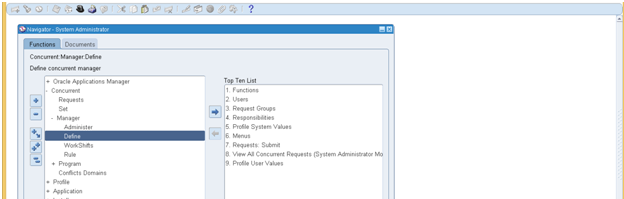







No comments:
Post a Comment