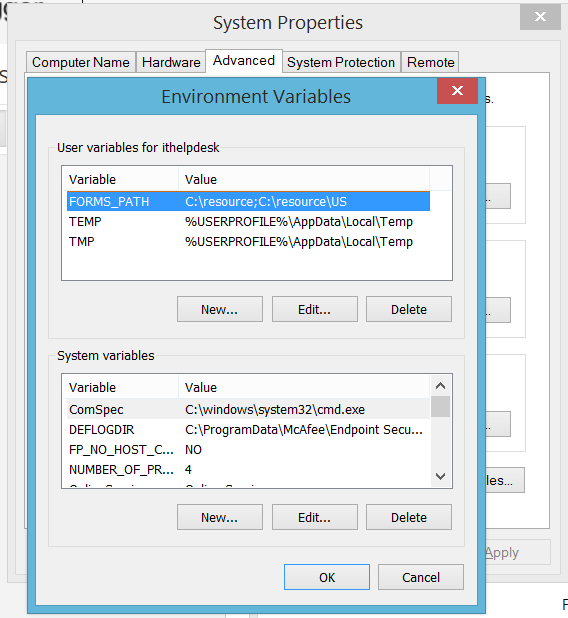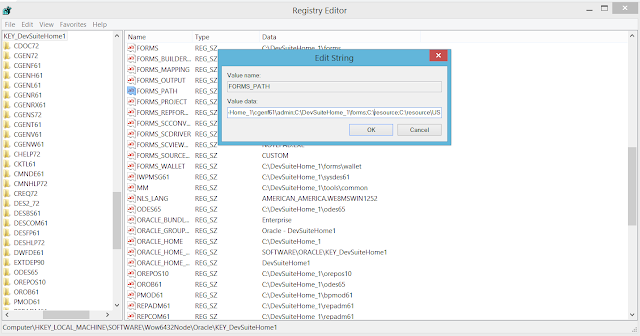https://dbissues.blogspot.com/2019/06/frm-18108-failed-to-load-following.html
frm-18108 failed to load the following objects
Frm-10102: Cannot attach PL/SQL library
Add registry in below path
HKEY_LOCAL_MACHINE --> SOFTWARE-->Wow6432Node -->Oracle--> KEY_DEvSuiteHome1->FORMS_PATH (EDIT)
Errors:
frm-18108 failed to load the following objects
Frm-10102: Cannot attach PL/SQL library
Unable to open Template.fmb. Getting following error
FRM-10102: Cannot attach PL/SQL library APPCORE. This library attachment will be lost if the module is saved.
FRM-10102: Cannot attach PL/SQL library APPDAYPK. This library attachment will be lost if the module is saved.
FRM-10102: Cannot attach PL/SQL library GLOBE. This library attachment will be lost if the module is saved.
FRM-10102: Cannot attach PL/SQL library FNDSQF. This library attachment will be lost if the module is saved.
FRM-10102: Cannot attach PL/SQL library JA. This library attachment will be lost if the module is saved.
FRM-10102: Cannot attach PL/SQL library JE. This library attachment will be lost if the module is saved.
FRM-10102: Cannot attach PL/SQL library JL. This library attachment will be lost if the module is saved.
FRM-10102: Cannot attach PL/SQL library VERT. This library attachment will be lost if the module is saved.
FRM-10102: Cannot attach PL/SQL library GHR. This library attachment will be lost if the module is saved.
FRM-10102: Cannot attach PL/SQL library PQH_GEN. This library attachment will be lost if the module is saved.
FRM-10102: Cannot attach PL/SQL library PSAC. This library attachment will be lost if the module is saved.
1. My Computer>Properties
2. Click on the Advanced System Settings tab
3. Click on the Environment Variables button
4.Add the FORMS_PATH variable to the set of User Variables .
5. Click on the New button and enter the Variable Name and Variable Value
a). Variable Name = FORMS_PATH
b)Variable Value = full path to your pll and fmb files
Example:
C:\resource;C:\resource\US
FRM-10102: Cannot attach PL/SQL library APPCORE. This library attachment will be lost if the module is saved.
FRM-10102: Cannot attach PL/SQL library APPDAYPK. This library attachment will be lost if the module is saved.
FRM-10102: Cannot attach PL/SQL library GLOBE. This library attachment will be lost if the module is saved.
FRM-10102: Cannot attach PL/SQL library FNDSQF. This library attachment will be lost if the module is saved.
FRM-10102: Cannot attach PL/SQL library JA. This library attachment will be lost if the module is saved.
FRM-10102: Cannot attach PL/SQL library JE. This library attachment will be lost if the module is saved.
FRM-10102: Cannot attach PL/SQL library JL. This library attachment will be lost if the module is saved.
FRM-10102: Cannot attach PL/SQL library VERT. This library attachment will be lost if the module is saved.
FRM-10102: Cannot attach PL/SQL library GHR. This library attachment will be lost if the module is saved.
FRM-10102: Cannot attach PL/SQL library PQH_GEN. This library attachment will be lost if the module is saved.
FRM-10102: Cannot attach PL/SQL library PSAC. This library attachment will be lost if the module is saved.
--------------------------------------------------------------------------------------------------------------------------
Solution:
Copy Resource Folder on your Local Drive from path
/apps/test/TEST/fs1/EBSapps/appl/au/12.0.0
Copy .fmb Files Folder in Resource Folder Copied before on your Local Drive from path
/apps/test/TEST/fs1/EBSapps/appl/au/12.0.0/forms
2. Click on the Advanced System Settings tab
3. Click on the Environment Variables button
4.Add the FORMS_PATH variable to the set of User Variables .
5. Click on the New button and enter the Variable Name and Variable Value
a). Variable Name = FORMS_PATH
b)Variable Value = full path to your pll and fmb files
Example:
C:\resource;C:\resource\US
Reference: Form Builder Errors On Startup FRM-10102: Cannot attach PL/SQL library APPCORE (Doc ID 2003579.1)
--------------------------------------------------------------------------------------------------------
Navigate to: C:\Windows > regedit
HKEY_LOCAL_MACHINE --> SOFTWARE-->Wow6432Node -->Oracle--> KEY_DEvSuiteHome1->FORMS_PATH (EDIT)
C:\resource;C:\resource\US